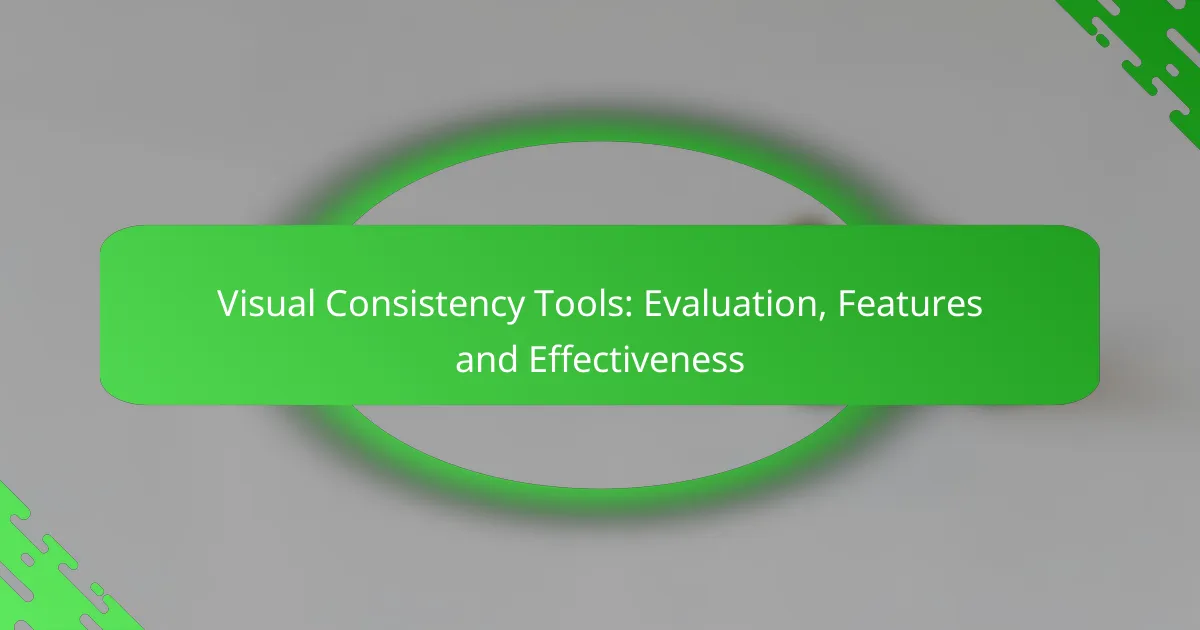Visual consistency tools play a vital role in maintaining a cohesive brand identity across digital platforms, particularly in e-commerce. By ensuring uniformity in design elements such as colors, fonts, and layouts, these tools enhance user experience and brand recognition. When evaluating these tools, it is essential to consider features that promote collaboration, access to template libraries, and effective version control to support a consistent visual identity across projects.
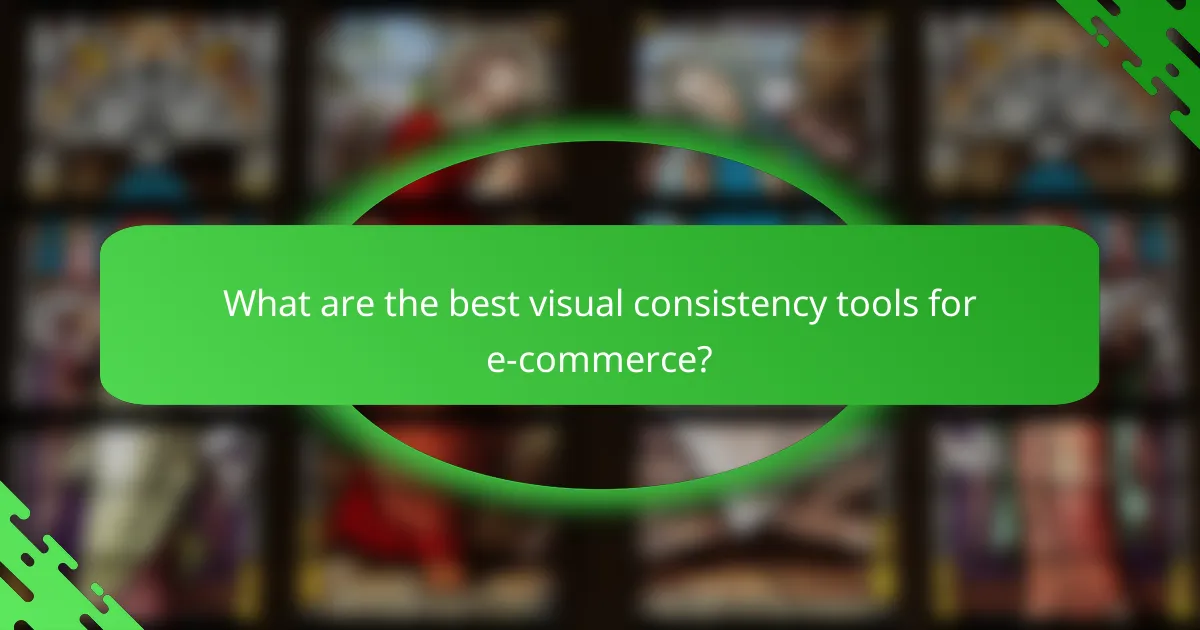
What are the best visual consistency tools for e-commerce?
The best visual consistency tools for e-commerce help maintain a cohesive brand identity across all digital platforms. These tools streamline design processes, ensuring that colors, fonts, and layouts remain uniform, which enhances user experience and brand recognition.
Adobe XD
Adobe XD is a powerful design tool that allows e-commerce teams to create wireframes, prototypes, and design systems. Its features include repeat grids and responsive resize, which facilitate the creation of consistent layouts across various screen sizes.
To maximize its effectiveness, utilize Adobe XD’s collaboration features, enabling real-time feedback from team members. This can significantly reduce design iteration time and ensure that visual elements align with brand guidelines.
Figma
Figma is a cloud-based design tool that excels in collaborative environments, making it ideal for e-commerce teams. With features like design systems and component libraries, Figma helps maintain visual consistency by allowing designers to reuse elements across projects.
For best results, leverage Figma’s version control to track changes and ensure that all team members are working with the latest design assets. This minimizes discrepancies and enhances overall workflow efficiency.
Sketch
Sketch is a vector-based design tool popular among e-commerce designers for its ease of use and extensive plugin ecosystem. It offers features such as symbols and shared styles, which help maintain visual consistency across multiple design files.
When using Sketch, consider integrating plugins that automate repetitive tasks, such as style guides or color palettes. This can save time and reduce the likelihood of inconsistencies in your designs.
InVision
InVision is primarily a prototyping tool that allows e-commerce teams to create interactive mockups. It supports design handoff and collaboration, making it easier to maintain visual consistency during the development process.
Utilize InVision’s design system manager to keep all visual assets organized and accessible. This ensures that developers and designers are aligned, reducing errors and enhancing the final product’s visual coherence.
Canva
Canva is a user-friendly design tool that caters to e-commerce businesses looking for quick and easy design solutions. It offers a wide range of templates and design elements that can help maintain brand consistency without extensive design skills.
To effectively use Canva, create a brand kit that includes your logo, color palette, and fonts. This will ensure that all marketing materials, from social media posts to email newsletters, reflect a unified visual identity.
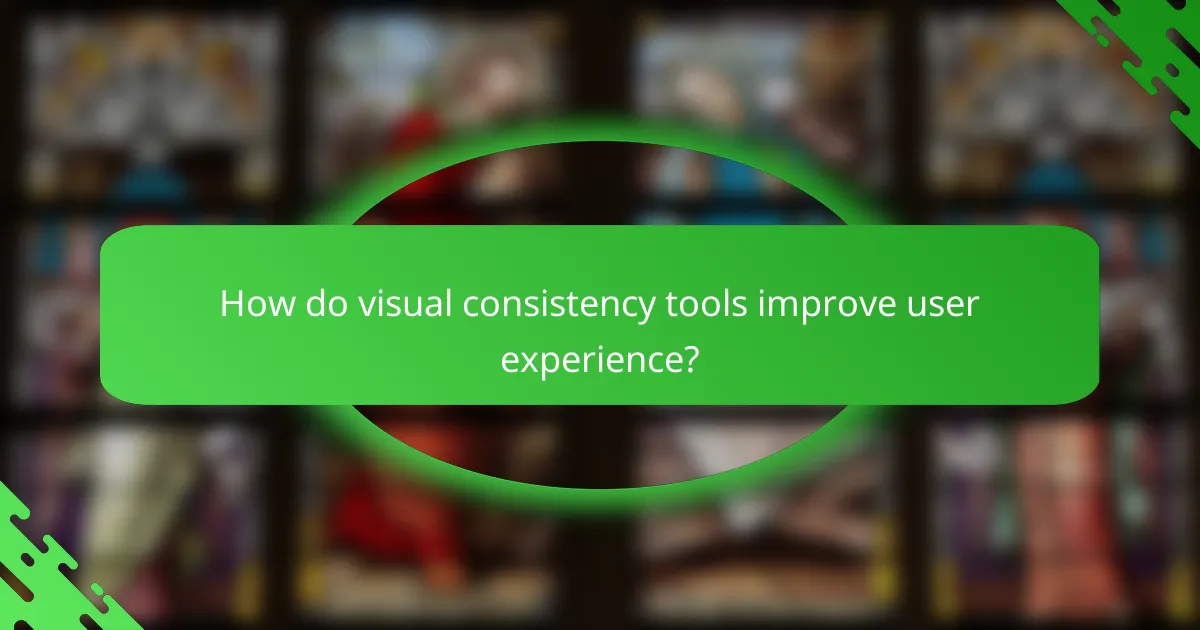
How do visual consistency tools improve user experience?
Visual consistency tools enhance user experience by ensuring that design elements are uniform across platforms and devices. This uniformity helps users navigate interfaces more intuitively, leading to increased satisfaction and engagement.
Enhances brand recognition
Visual consistency tools play a crucial role in reinforcing brand identity. By maintaining uniform colors, fonts, and imagery, these tools help create a cohesive brand image that users can easily recognize. For example, companies like Coca-Cola and Apple utilize consistent visual elements to strengthen their brand presence.
To effectively enhance brand recognition, businesses should develop a style guide that outlines specific visual components. This guide should be applied across all marketing materials, websites, and products to ensure that the brand remains instantly identifiable.
Increases user trust
Consistency in design fosters trust among users, as it signals professionalism and attention to detail. When users encounter a visually coherent interface, they are more likely to perceive the brand as reliable and credible. This is particularly important in sectors like e-commerce, where trust can significantly impact purchasing decisions.
To build user trust, ensure that all visual elements are aligned with the brand’s values and messaging. Avoid abrupt changes in design or layout that could confuse users or create a sense of inconsistency.
Streamlines design processes
Visual consistency tools streamline design processes by providing templates and guidelines that designers can follow. This reduces the time spent on decision-making regarding visual elements, allowing teams to focus on functionality and user experience. Tools like Figma and Adobe XD offer features that help maintain consistency across projects.
To maximize efficiency, teams should adopt a modular design approach, creating reusable components that adhere to established visual standards. This not only speeds up the design process but also ensures that all outputs remain consistent and aligned with the brand’s identity.
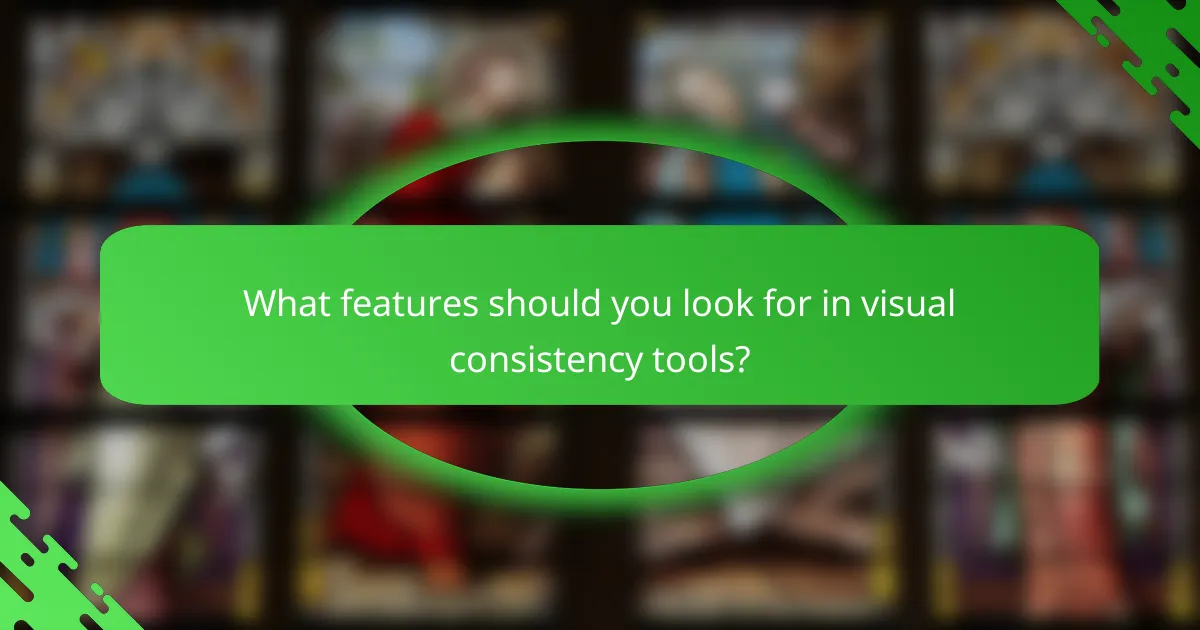
What features should you look for in visual consistency tools?
When evaluating visual consistency tools, focus on features that enhance collaboration, provide access to template libraries, and ensure effective version control. These elements are crucial for maintaining a cohesive visual identity across projects and teams.
Collaboration capabilities
Collaboration capabilities are essential for teams working on visual projects. Look for tools that allow real-time editing, commenting, and feedback, enabling team members to communicate effectively. Features such as shared workspaces and integration with communication platforms can significantly enhance teamwork.
Consider tools that offer permission settings, allowing you to control who can view or edit designs. This ensures that sensitive projects remain secure while still promoting collaborative input from relevant stakeholders.
Template libraries
A robust template library can save time and ensure consistency across designs. Choose tools that provide a variety of pre-built templates tailored to different industries or design needs, which can streamline the design process. This feature is particularly useful for maintaining brand consistency in marketing materials.
Evaluate the customization options available within these templates. The ability to modify templates while retaining core elements of your brand identity is crucial for effective visual consistency.
Version control
Version control is vital for tracking changes and maintaining the integrity of design projects. Look for tools that automatically save previous versions, allowing you to revert to earlier iterations if needed. This feature helps prevent loss of work and supports iterative design processes.
Additionally, consider tools that provide a clear change log, detailing who made changes and when. This transparency can help teams understand the evolution of a project and facilitate better decision-making during the design process.
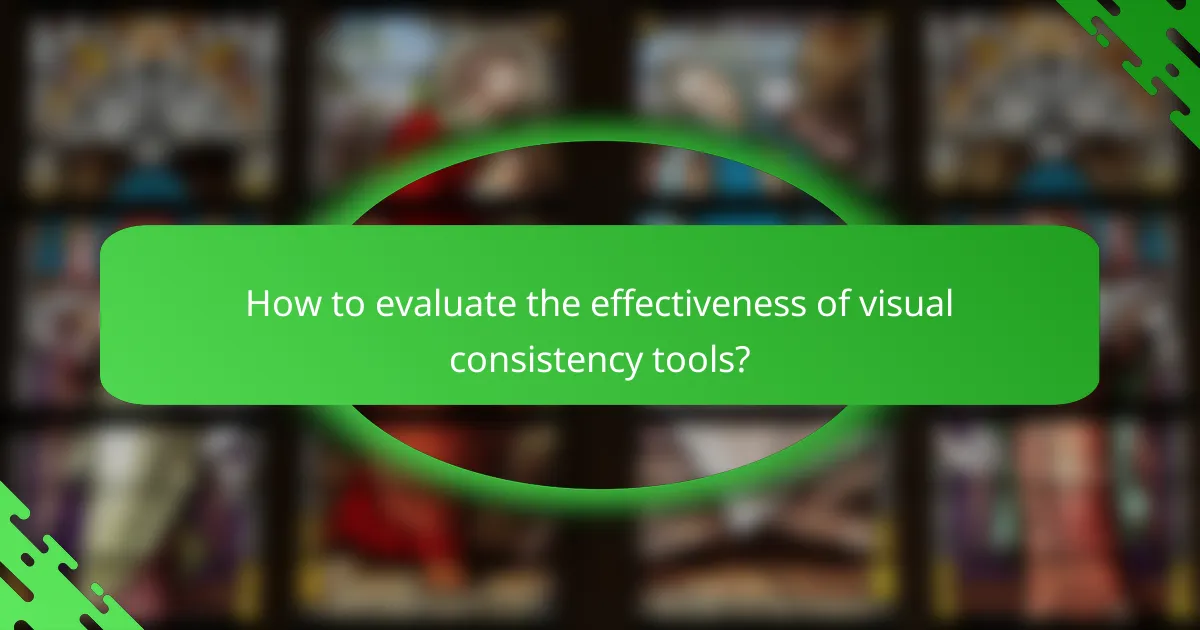
How to evaluate the effectiveness of visual consistency tools?
To evaluate the effectiveness of visual consistency tools, focus on user feedback, performance metrics, and design audits. These elements provide insights into how well the tools maintain visual coherence across platforms and enhance user experience.
User feedback analysis
User feedback is crucial for assessing the effectiveness of visual consistency tools. Collecting qualitative data through surveys or interviews can reveal how users perceive the visual elements and their overall experience. Aim for a diverse range of feedback to capture different perspectives.
Consider using tools like NPS (Net Promoter Score) to quantify user satisfaction. A score above 50 is generally considered excellent, indicating that users appreciate the visual consistency maintained by the tools.
Performance metrics tracking
Tracking performance metrics helps quantify the impact of visual consistency tools on user engagement. Key metrics include page load times, bounce rates, and conversion rates. For instance, a reduction in bounce rates after implementing a visual consistency tool may indicate improved user experience.
Utilize analytics platforms to monitor these metrics over time. Look for trends that correlate with changes in visual consistency, aiming for improvements in user retention and interaction rates.
Design consistency audits
Conducting design consistency audits is essential for evaluating how well visual elements align across different platforms. This involves reviewing design guidelines, color schemes, typography, and layout consistency. Regular audits can help identify discrepancies that may confuse users.
Establish a checklist for audits, including criteria like adherence to brand guidelines and visual hierarchy. Aim to perform these audits quarterly to ensure ongoing alignment and address any inconsistencies promptly.
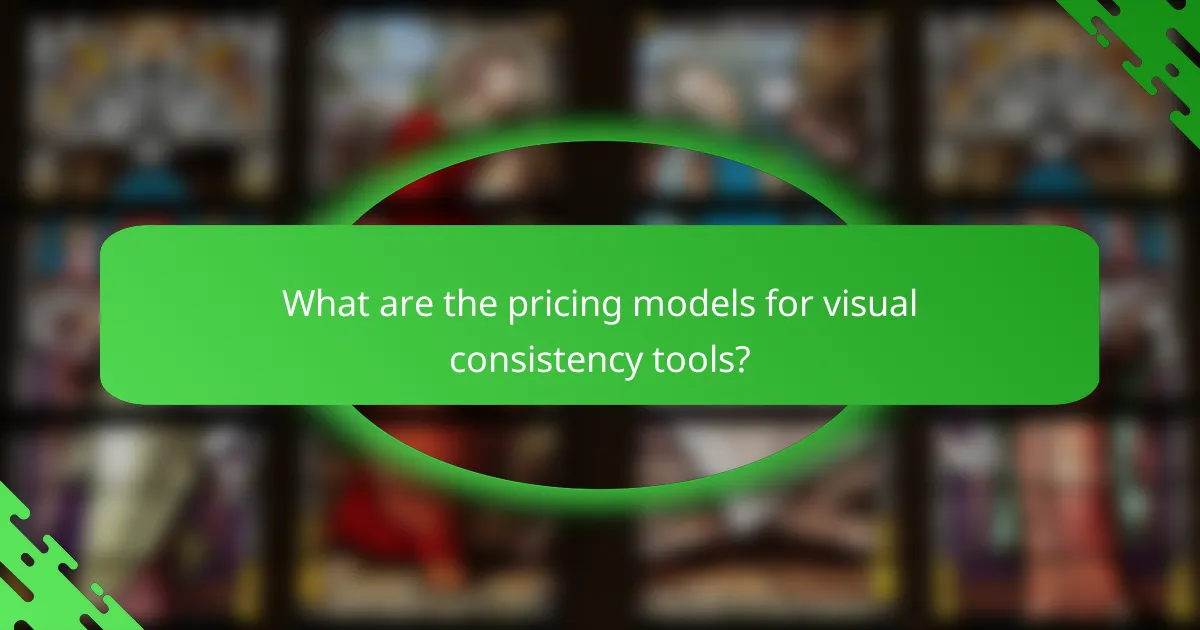
What are the pricing models for visual consistency tools?
Visual consistency tools typically offer various pricing models to accommodate different user needs and budgets. The most common models include subscription-based pricing, one-time purchase options, and free trials or freemium models.
Subscription-based pricing
Subscription-based pricing is a popular model for visual consistency tools, where users pay a recurring fee, often monthly or annually. This model usually includes regular updates and support, making it appealing for teams that require ongoing access to the latest features.
Prices can vary widely, typically ranging from around $10 to $100 per month per user, depending on the tool’s capabilities and the size of the team. Consider whether the tool’s features justify the ongoing cost, especially if your needs may change over time.
One-time purchase options
One-time purchase options allow users to pay a single fee for lifetime access to the software. This model can be cost-effective for individuals or organizations that prefer not to commit to ongoing payments.
Prices for one-time purchases generally range from $50 to several hundred dollars, depending on the complexity and functionality of the tool. However, users should be aware that this model may not include future updates or support, which could lead to higher costs down the line if upgrades are needed.
Free trials and freemium models
Free trials and freemium models provide users with a way to test visual consistency tools without financial commitment. Free trials typically last for a limited time, allowing users to explore full features, while freemium models offer basic features for free, with the option to upgrade for advanced capabilities.
These models are beneficial for evaluating a tool’s effectiveness before making a purchase. However, users should be cautious of limitations in free versions, which may restrict essential features or usage, potentially leading to frustration if the tool does not meet their needs. Always read the terms to understand what is included in the free offerings.
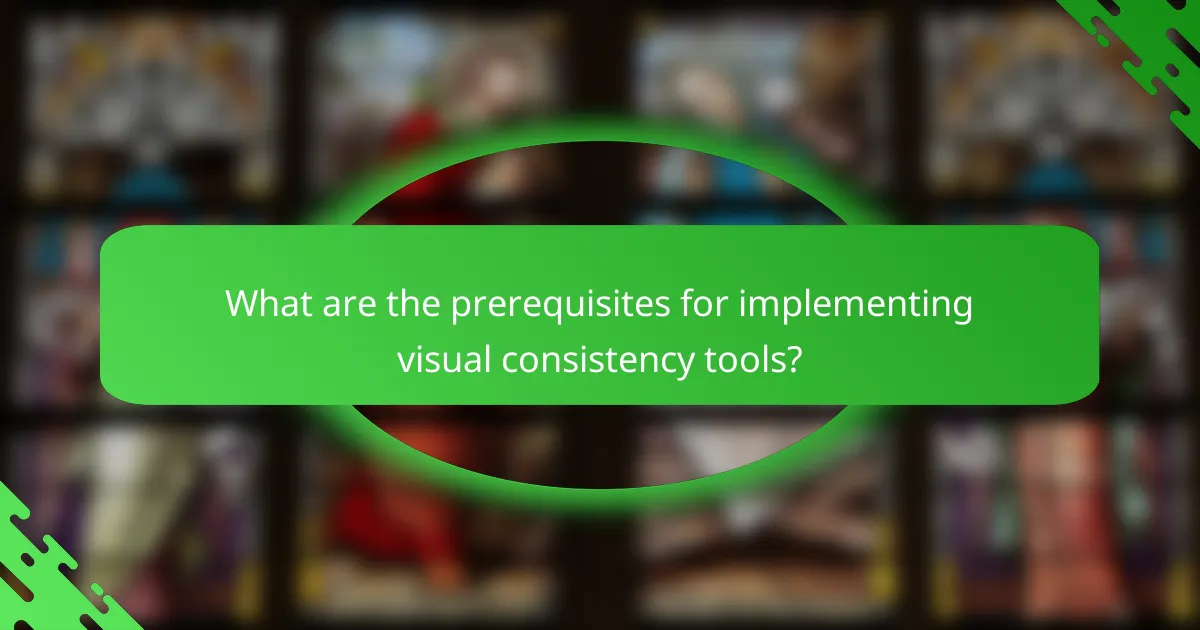
What are the prerequisites for implementing visual consistency tools?
Implementing visual consistency tools requires a clear understanding of your design standards and the resources available for integration. Organizations should assess their existing design systems, team capabilities, and the specific goals they aim to achieve with these tools.
Understanding your design system
A well-defined design system is crucial for visual consistency tools to be effective. This includes having established guidelines for typography, color palettes, and component libraries. Ensure that all team members are familiar with these standards to maintain uniformity across projects.
Team readiness and training
Your team should be equipped with the necessary skills to utilize visual consistency tools effectively. This may involve training sessions or workshops to familiarize them with the tools and best practices. Consider assigning a champion within the team to lead the initiative and provide ongoing support.
Integration with existing workflows
Visual consistency tools should seamlessly integrate into your current design and development workflows. Evaluate how these tools will fit into your existing processes and make adjustments as needed. This may include updating project management tools or design software to accommodate new practices.
Budget and resource allocation
Assess the budget required for implementing visual consistency tools, including software costs, training, and potential hiring. Allocate resources wisely to ensure that the implementation is sustainable and can be maintained over time. Consider both initial investments and ongoing expenses.