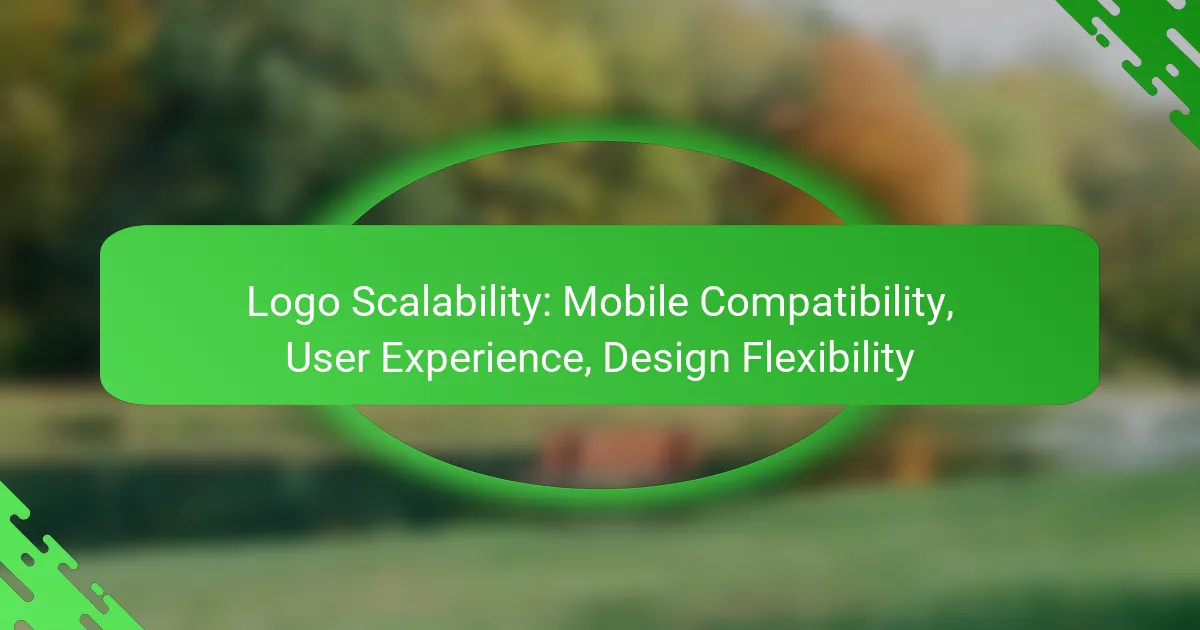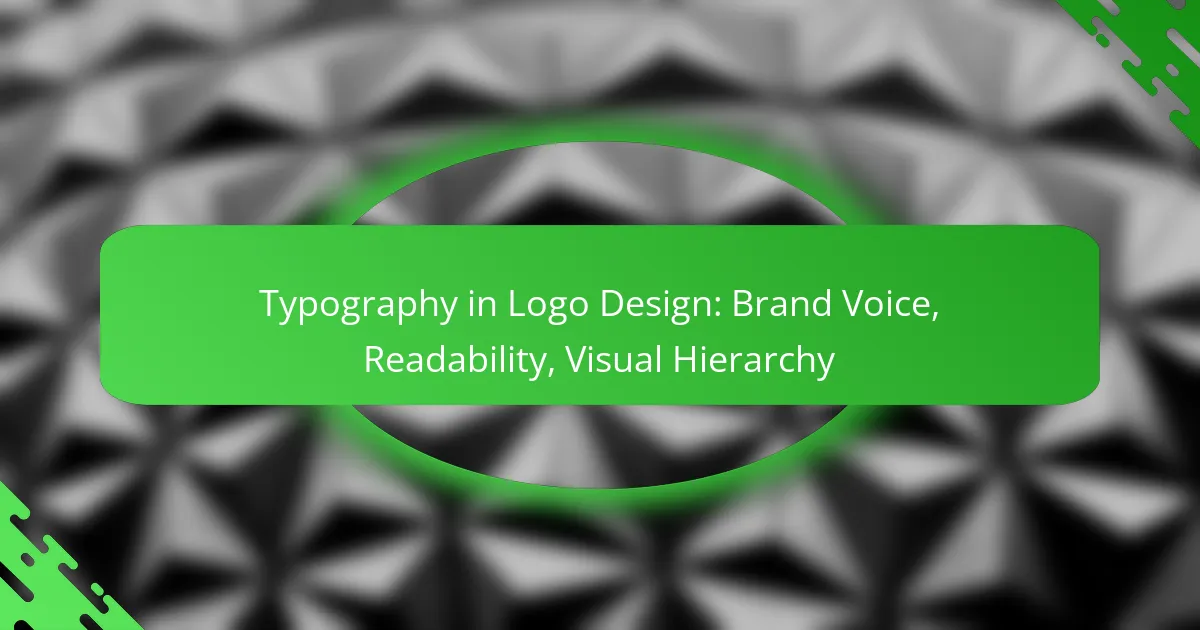In today’s digital landscape, logo scalability is crucial for ensuring brand recognition and user experience across mobile devices. By employing adaptable design techniques and appropriate graphic formats, logos can maintain clarity and functionality on various screen sizes. This flexibility not only enhances e-commerce effectiveness but also ensures a consistent visual identity across platforms, ultimately improving user engagement and brand loyalty.
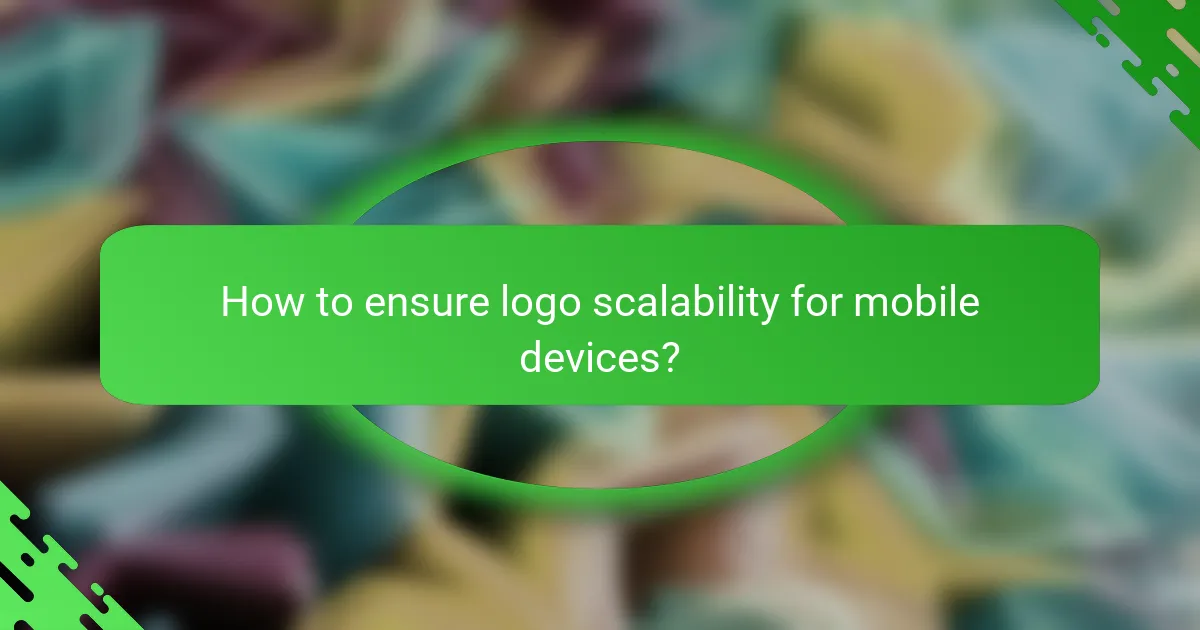
How to ensure logo scalability for mobile devices?
To ensure logo scalability for mobile devices, focus on designing logos that maintain clarity and recognition across various screen sizes. This involves using adaptable design techniques, appropriate graphic formats, and thorough testing on multiple devices.
Responsive design techniques
Responsive design techniques allow logos to adjust seamlessly to different screen sizes and orientations. Use CSS media queries to change logo dimensions and styles based on the device’s characteristics, ensuring that logos remain visually appealing and functional on smartphones, tablets, and desktops.
Consider using flexible grid layouts that adapt to the viewport. This approach helps maintain the logo’s proportions and visibility, enhancing user experience across all devices.
Vector graphics usage
Utilizing vector graphics is crucial for logo scalability, as these formats can be resized without losing quality. Formats like SVG (Scalable Vector Graphics) are ideal for logos, as they ensure crispness on high-resolution displays, such as Retina screens.
Vector graphics also reduce file sizes compared to raster images, improving load times on mobile devices. This efficiency contributes to a better overall user experience, especially in areas with limited bandwidth.
Testing across devices
Testing logos across various devices is essential to identify potential issues with visibility and recognition. Use tools and services that simulate different screen sizes and resolutions to evaluate how the logo appears on smartphones, tablets, and desktops.
Pay attention to color contrast and legibility, as these factors can vary significantly across devices. Regular testing ensures that your logo remains effective and recognizable, regardless of the platform used by your audience.
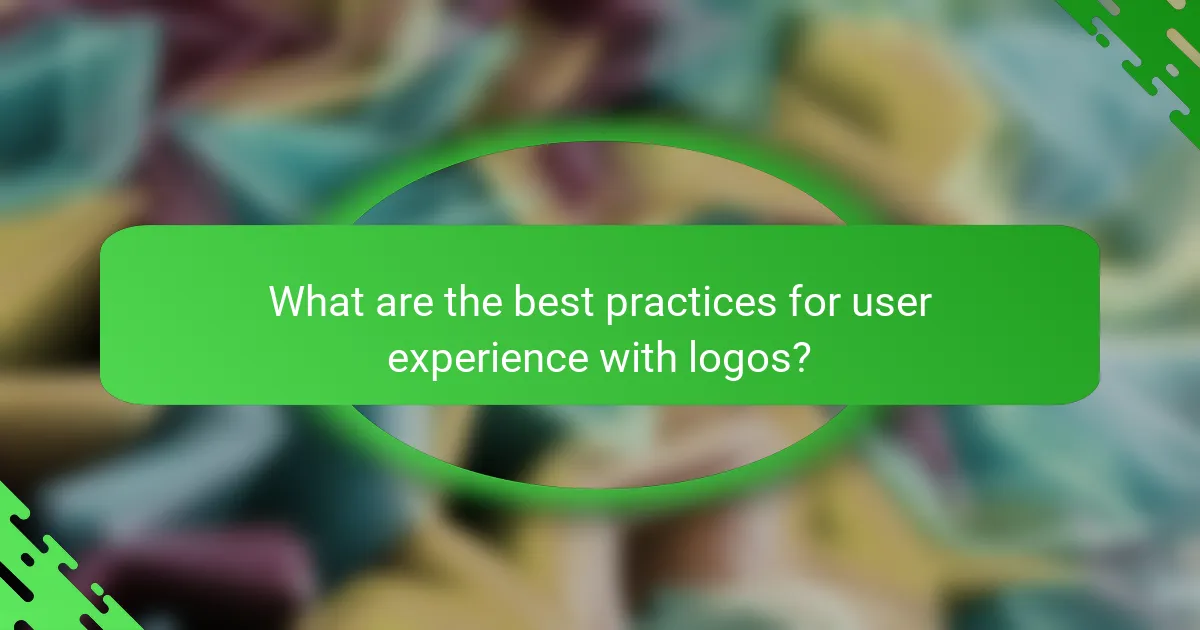
What are the best practices for user experience with logos?
Effective user experience with logos hinges on ensuring they are recognizable and functional across various platforms. This involves maintaining visual consistency, clarity, and adaptability to different screen sizes and resolutions.
Consistent branding across platforms
To achieve consistent branding, logos should maintain the same design elements—such as colors, fonts, and shapes—across all platforms, including websites, mobile apps, and social media. This uniformity helps users easily identify and connect with the brand, regardless of where they encounter it.
Consider creating a brand style guide that outlines how the logo should be used in different contexts. This guide can include specifications for size, spacing, and color variations to ensure that the logo remains recognizable in various applications.
Minimalist design for clarity
A minimalist logo design enhances clarity, making it easier for users to recognize the brand quickly. Simple logos are more adaptable to different sizes and formats, which is crucial for mobile compatibility where space is limited.
Focus on essential elements and avoid unnecessary details that can clutter the design. For instance, logos that work well in both large formats and small icons typically feature bold shapes and limited color palettes. Test your logo at various sizes to ensure it remains effective and legible in all contexts.
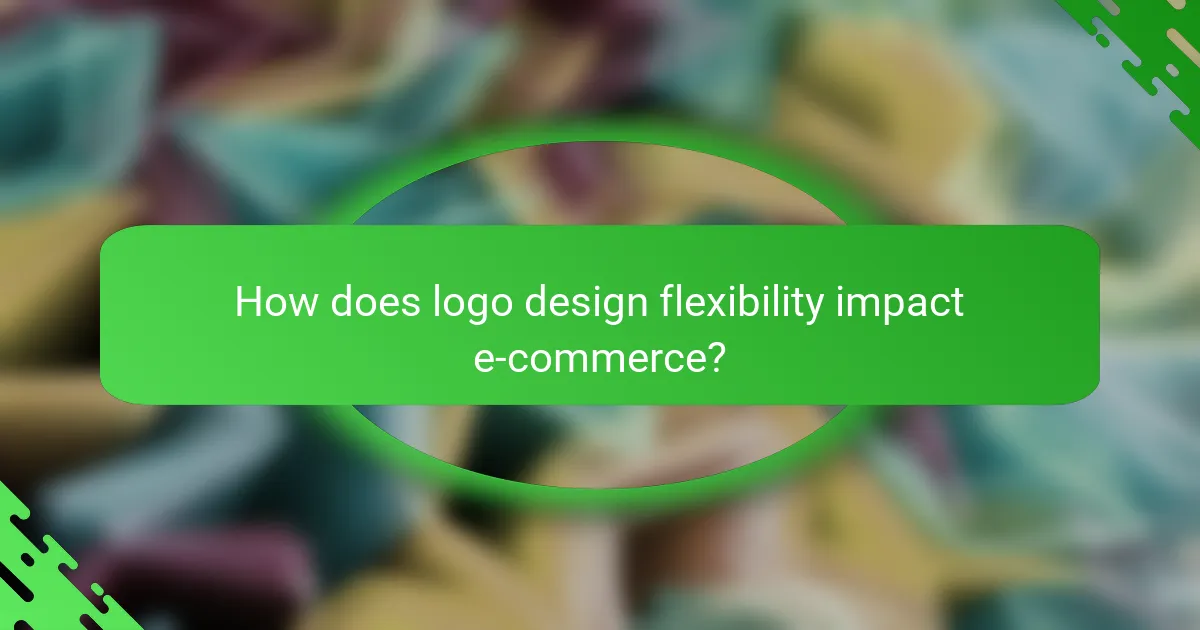
How does logo design flexibility impact e-commerce?
Logo design flexibility significantly enhances e-commerce by ensuring that logos remain effective across various platforms and devices. A well-designed logo adapts to different screen sizes and integrates seamlessly with marketing materials, ultimately improving user experience and brand recognition.
Adaptation for various screen sizes
Adapting logos for various screen sizes is crucial in e-commerce, as users access websites from smartphones, tablets, and desktops. A logo should maintain clarity and impact whether displayed on a small mobile screen or a large desktop monitor. Designers often create multiple versions of a logo, ensuring that each version is optimized for specific dimensions.
Consider using vector graphics, which scale without losing quality, or designing a simplified version of your logo for smaller screens. This approach helps maintain brand consistency while ensuring that the logo is legible and visually appealing across all devices.
Integration with marketing materials
Effective logo design must also consider integration with various marketing materials, such as social media profiles, email campaigns, and print advertisements. A flexible logo can be easily adapted to fit different formats while retaining brand identity. This adaptability helps create a cohesive brand presence across all channels.
When designing your logo, think about how it will appear on different backgrounds and in various contexts. For instance, a logo that looks great on a website may need adjustments for use on merchandise or promotional materials. Testing your logo in multiple scenarios can help identify potential issues and ensure consistency in branding.
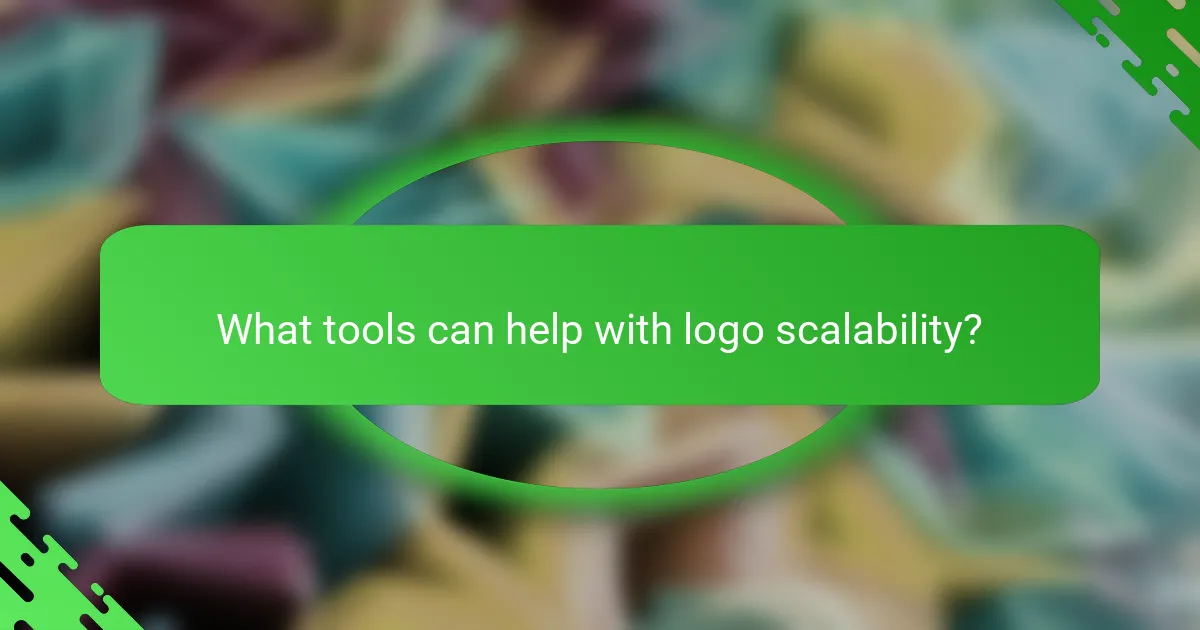
What tools can help with logo scalability?
Several tools can enhance logo scalability, ensuring that designs maintain quality across various sizes and platforms. Key software like Adobe Illustrator and Canva offer distinct features tailored for different design needs.
Adobe Illustrator for vector editing
Adobe Illustrator is a leading tool for vector editing, which is crucial for logo scalability. It allows designers to create logos that can be resized without losing quality, making it ideal for both small mobile icons and large banners.
When using Illustrator, focus on creating your logo using vector paths rather than raster images. This ensures that your logo remains crisp and clear at any size. Utilize features like the Pen Tool for precision and the Shape Builder Tool for efficient design adjustments.
Canva for quick adjustments
Canva is a user-friendly platform that enables quick adjustments to logos, making it suitable for those who may not have extensive design experience. It offers templates and drag-and-drop functionality, allowing for fast modifications while maintaining visual appeal.
For effective logo scalability in Canva, start with a high-resolution image and use the resize feature to test how your logo appears in different formats. Keep in mind that while Canva is great for quick edits, it may not provide the same level of precision as vector-based tools like Illustrator.
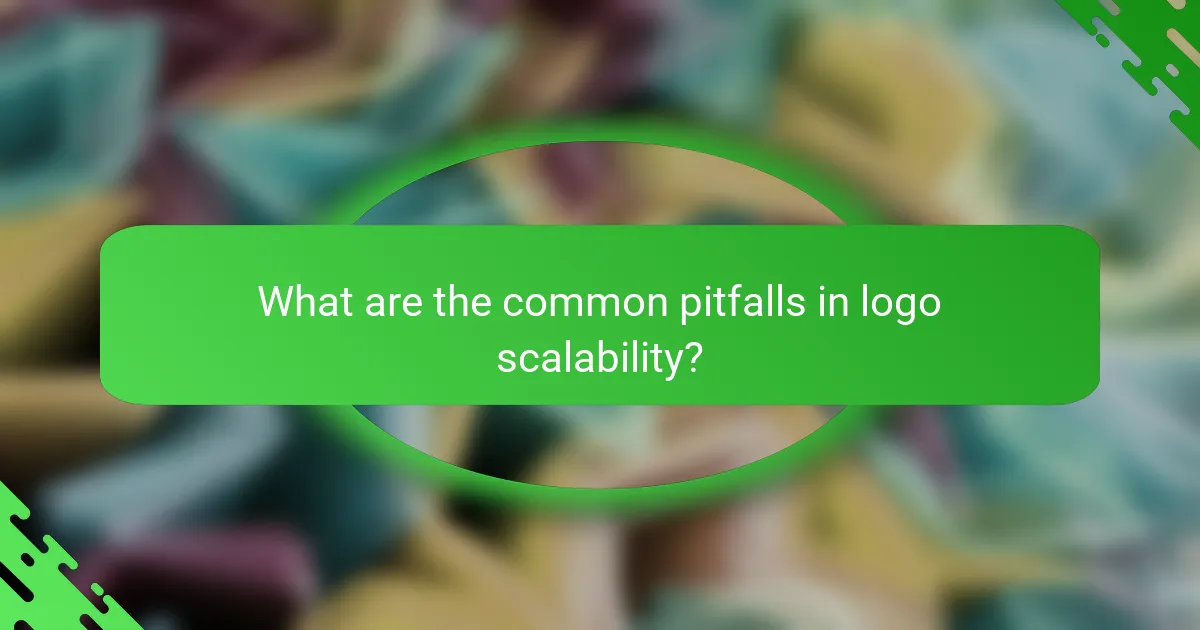
What are the common pitfalls in logo scalability?
Common pitfalls in logo scalability include failing to maintain aspect ratios and creating overly complex designs. These issues can lead to logos that do not render well across different devices and sizes, ultimately affecting user experience and brand recognition.
Ignoring aspect ratios
Maintaining the correct aspect ratio is crucial for logo scalability. When logos are stretched or compressed without regard to their original proportions, they can appear distorted, which diminishes brand integrity. A good rule of thumb is to use a vector format, such as SVG, which allows for resizing without loss of quality.
To ensure proper scaling, designers should create logos that can be easily adapted to various formats, such as square or rectangular, depending on the application. Testing the logo in different sizes, from small mobile icons to large banners, can help identify any issues with aspect ratios early in the design process.
Overcomplicating designs
Complex logos can hinder scalability, as intricate details may not be visible at smaller sizes. A simplified design often translates better across various platforms, ensuring that the logo remains recognizable regardless of the context. Aim for a design that is clean and straightforward, using no more than two or three colors and minimal text.
When designing, consider how the logo will look on mobile devices, where screen space is limited. A good practice is to create a few variations of the logo, including a simplified version that can be used in smaller formats. This approach helps maintain brand consistency while ensuring clarity and impact in all applications.
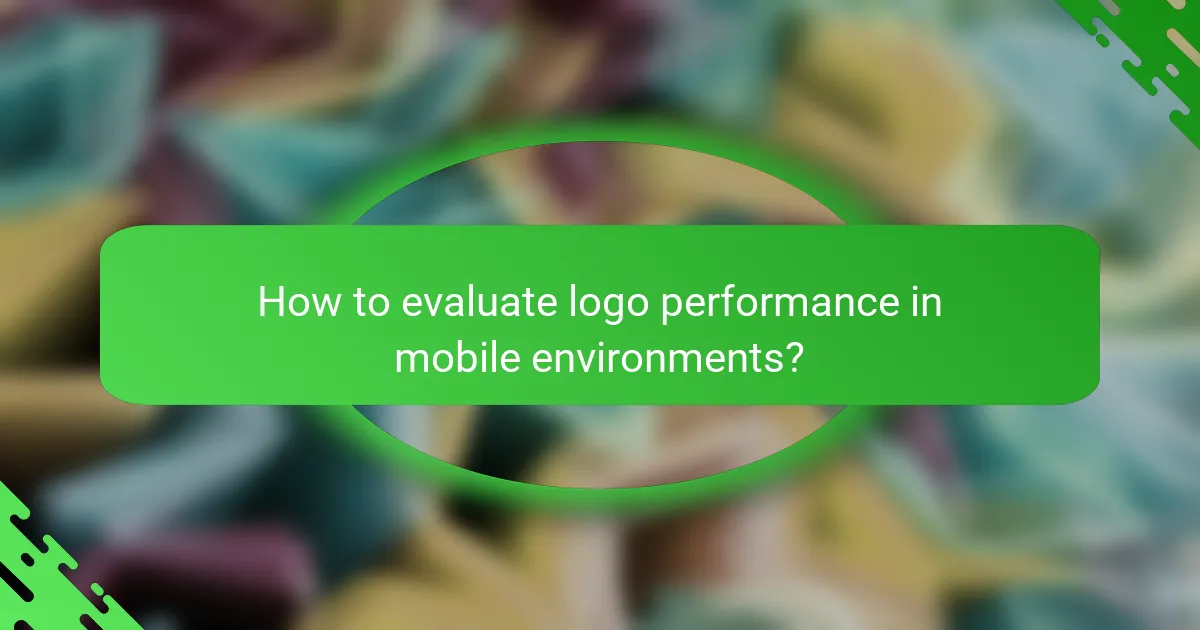
How to evaluate logo performance in mobile environments?
To evaluate logo performance in mobile environments, focus on how well the logo scales, maintains clarity, and enhances user experience on smaller screens. Consider user feedback and engagement metrics to assess effectiveness and make necessary adjustments.
User feedback and testing
User feedback is crucial for understanding how a logo performs on mobile devices. Conduct surveys or interviews to gather opinions on visibility and appeal. Consider using A/B testing to compare different logo designs and see which resonates better with your audience.
Testing in real-world scenarios can reveal issues that might not be apparent in a controlled environment. For example, check how the logo appears across various screen sizes and resolutions. Aim for a logo that remains recognizable and visually appealing on both high-end and budget smartphones.
Analytics for engagement metrics
Use analytics tools to track user interactions with your logo on mobile platforms. Metrics such as click-through rates (CTR) and time spent on pages can provide insights into how effectively the logo captures attention and encourages engagement.
Monitor trends over time to identify patterns in user behavior. If you notice a decline in engagement after a logo change, it may be time to revisit the design. Aim for a logo that not only looks good but also drives user actions, contributing to overall business goals.
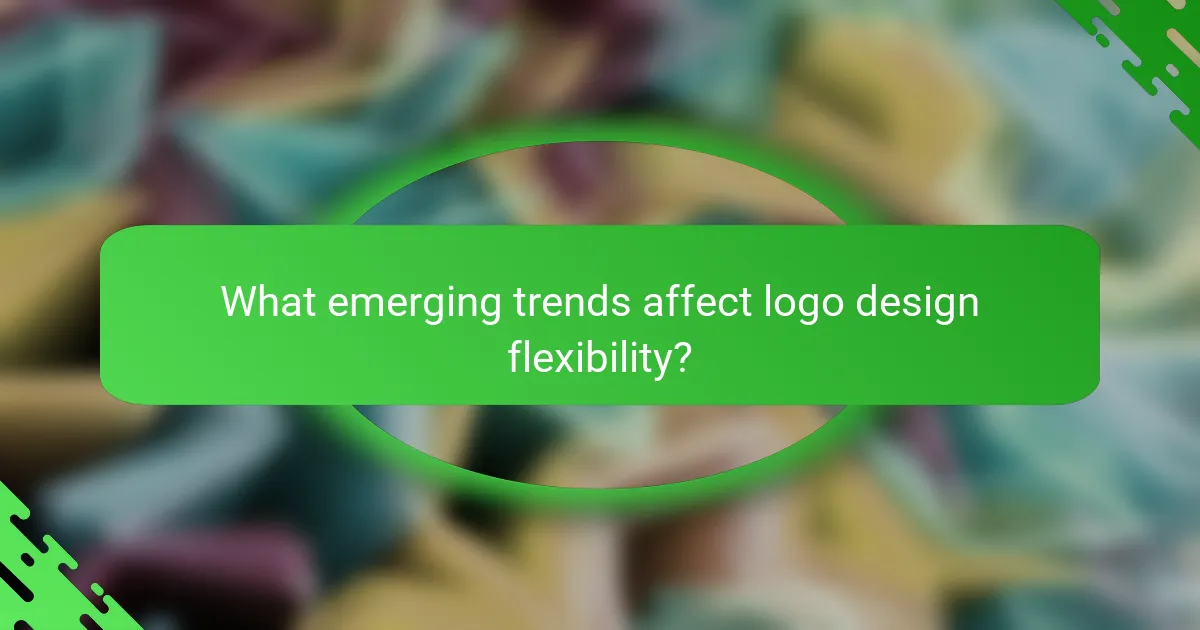
What emerging trends affect logo design flexibility?
Emerging trends in logo design flexibility are increasingly influenced by digital platforms, user preferences, and technological advancements. Designers must consider scalability, adaptability, and mobile compatibility to ensure logos remain effective across various applications.
Mobile Compatibility
Mobile compatibility is crucial as more users access content via smartphones and tablets. Logos should be designed to maintain clarity and recognition at smaller sizes, often requiring simplified versions for mobile interfaces.
To achieve mobile compatibility, consider testing logos at various screen sizes. A good practice is to create a responsive logo that can adapt to different resolutions without losing its identity. For instance, a logo might have a full version for desktop and a more compact version for mobile.
User Experience
User experience (UX) plays a significant role in logo design, as logos must resonate with the target audience while enhancing brand recall. A well-designed logo can improve navigation and engagement on digital platforms.
When designing for UX, focus on color psychology, shape recognition, and overall aesthetics. Ensure that the logo aligns with the brand’s values and appeals to the intended demographic. For example, a tech company might use sleek, modern designs, while a children’s brand may opt for playful, vibrant colors.
Design Flexibility
Design flexibility refers to a logo’s ability to adapt across various media and formats while maintaining brand integrity. This includes variations for print, digital, and promotional materials.
To enhance design flexibility, create a logo system that includes different layouts, color schemes, and iconography. This approach allows for consistent branding across diverse platforms, such as social media, websites, and merchandise. Consider creating a style guide to outline how the logo should be used in different contexts.