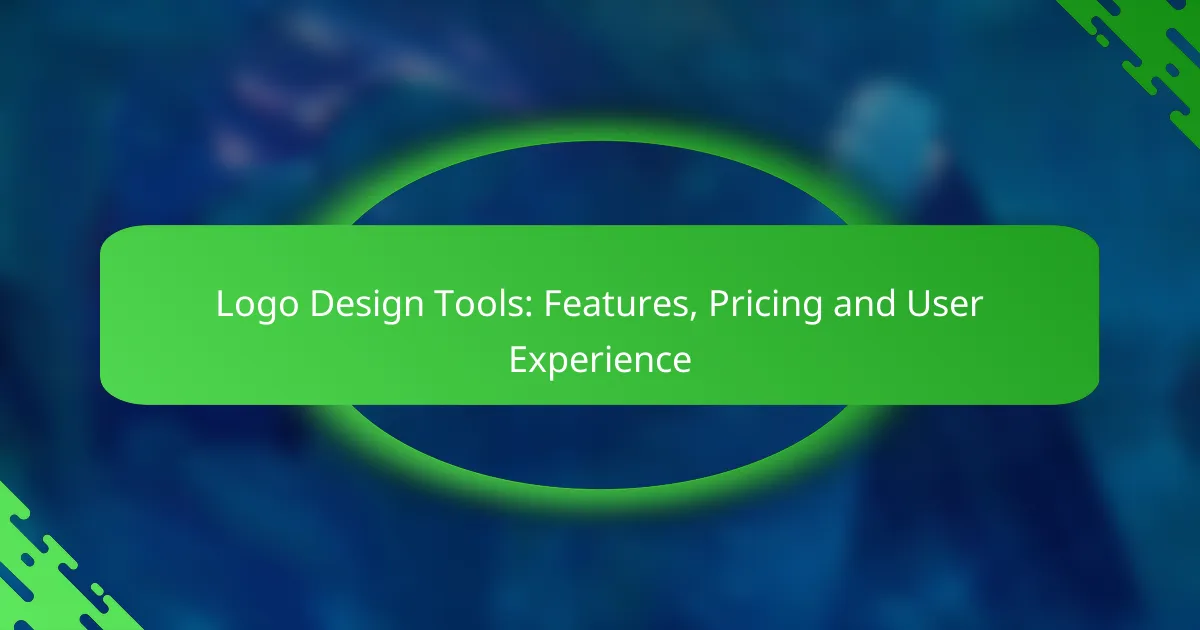In the competitive landscape of logo design, the best tools offer a blend of user-friendly interfaces, diverse features, and flexible pricing options to accommodate both novices and seasoned designers. By comparing customization capabilities, template variety, and collaboration features, users can find the ideal solution to create logos that reflect their brand identity. Additionally, with pricing models ranging from free plans to subscription and one-time payment options, these tools provide accessible choices for every budget and design need.
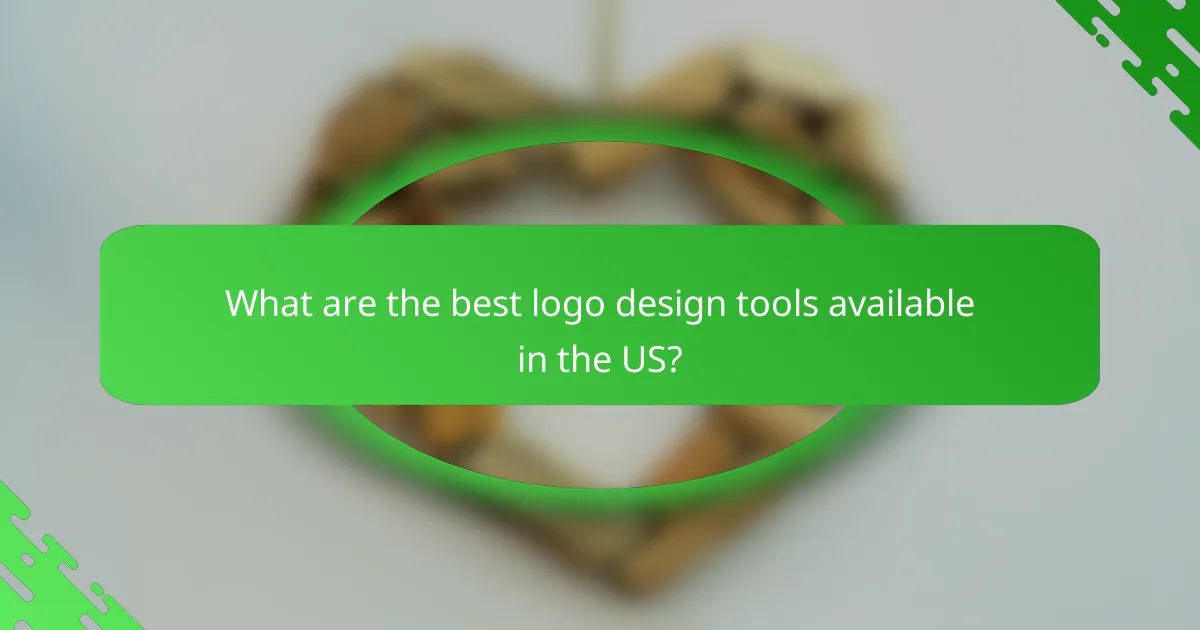
What are the best logo design tools available in the US?
The best logo design tools in the US combine user-friendly interfaces, diverse features, and flexible pricing options. These tools cater to both beginners and professionals, enabling users to create unique logos tailored to their brand identity.
Canva
Canva is a popular graphic design platform known for its ease of use and extensive template library. Users can create logos by selecting from thousands of customizable templates, icons, and fonts, making it suitable for those with little design experience.
Pricing for Canva starts with a free tier, which includes basic features, while the Pro version offers advanced tools and assets for around $12.99 per month. This flexibility allows users to choose a plan that fits their needs and budget.
Adobe Illustrator
Adobe Illustrator is a professional-grade vector graphics editor widely used for logo design. It offers powerful tools for creating intricate designs, allowing for precise control over shapes, colors, and typography.
While Illustrator is a subscription-based service, costing approximately $20.99 per month, it is ideal for experienced designers who require advanced features. Users should be prepared for a steeper learning curve compared to simpler tools.
Looka
Looka is an AI-powered logo maker that generates logo designs based on user preferences. After answering a few questions about style and color, users receive a variety of logo options to choose from, which can be further customized.
Looka operates on a pay-per-download model, with logo packages starting around $20. This makes it an affordable option for small businesses or startups looking for quick and professional designs without extensive design skills.
Tailor Brands
Tailor Brands uses AI to create logos tailored to individual business needs. Users input their brand name and preferences, and the tool generates multiple logo concepts that can be edited and refined.
Pricing for Tailor Brands starts at about $9.99 per month, which includes branding tools and social media assets. This makes it a cost-effective choice for entrepreneurs seeking a comprehensive branding solution.
Hatchful
Hatchful, developed by Shopify, is a free logo design tool that simplifies the logo creation process. Users select their industry and preferred visual style, and Hatchful generates logo options that can be customized easily.
As a free tool, Hatchful is particularly appealing for startups and small businesses with limited budgets. However, users should be aware that the customization options may not be as extensive as those offered by paid platforms.
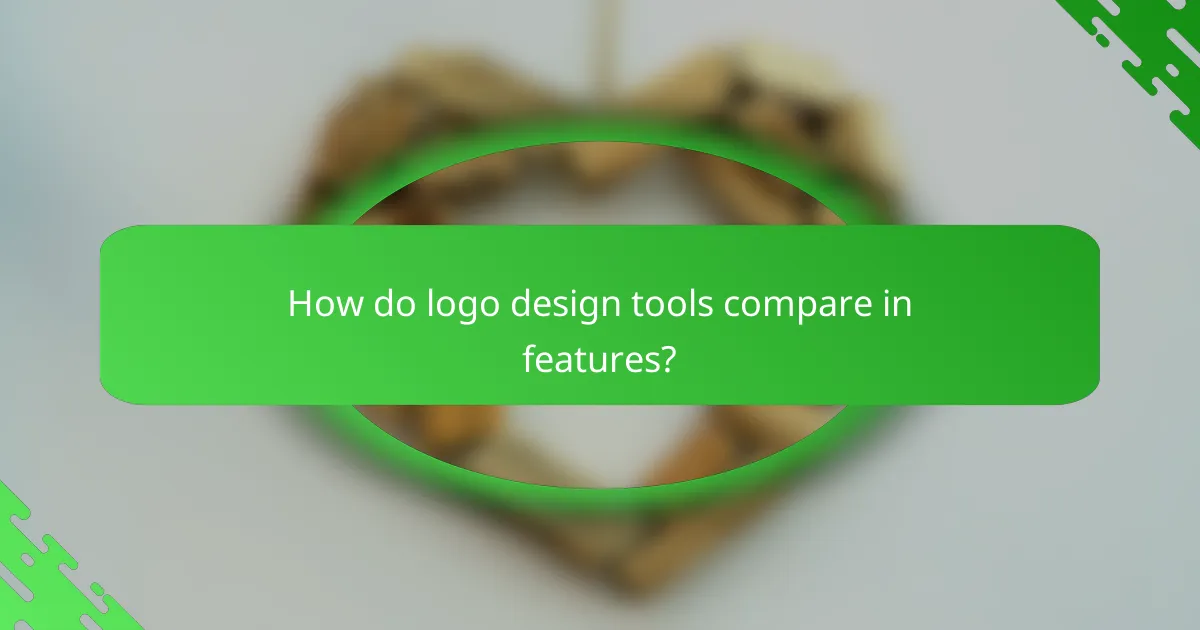
How do logo design tools compare in features?
Logo design tools vary significantly in features, impacting user experience and design outcomes. Key areas of comparison include customization options, template variety, collaboration features, and export formats, which can influence the effectiveness of the design process.
Customization options
Customization options refer to the ability to modify design elements such as colors, fonts, and shapes. Many tools offer a wide range of settings, allowing users to create unique logos that reflect their brand identity. Look for tools that provide advanced features like layering and vector editing for more intricate designs.
When assessing customization, consider whether the tool allows for real-time previews and easy adjustments. This can save time and enhance creativity, as users can experiment with different styles quickly.
Template variety
Template variety is crucial for users seeking inspiration or quick solutions. A robust library of templates can cater to different industries and design preferences, making it easier to start the design process. Tools with extensive template collections often allow for easy customization, enabling users to adapt existing designs to their needs.
Evaluate the quality and relevance of templates offered. Some tools may provide hundreds of options, but if they lack modern aesthetics or industry-specific designs, they may not be useful.
Collaboration features
Collaboration features enable teams to work together on logo designs, which is essential for businesses. Look for tools that allow multiple users to edit, comment, and provide feedback in real-time. This can streamline the design process and ensure that all stakeholders are involved.
Consider whether the tool offers version control and sharing options. These features can help track changes and maintain a clear design history, which is beneficial for larger teams or projects with multiple revisions.
Export formats
Export formats determine how users can save and share their logos. Common formats include PNG, JPEG, SVG, and PDF, each serving different purposes. For instance, SVG is ideal for web use due to its scalability, while PDF is preferred for print materials.
Check if the tool supports high-resolution exports, as this is crucial for professional applications. Additionally, some tools may offer specific formats tailored for social media or branding guidelines, enhancing usability across various platforms.
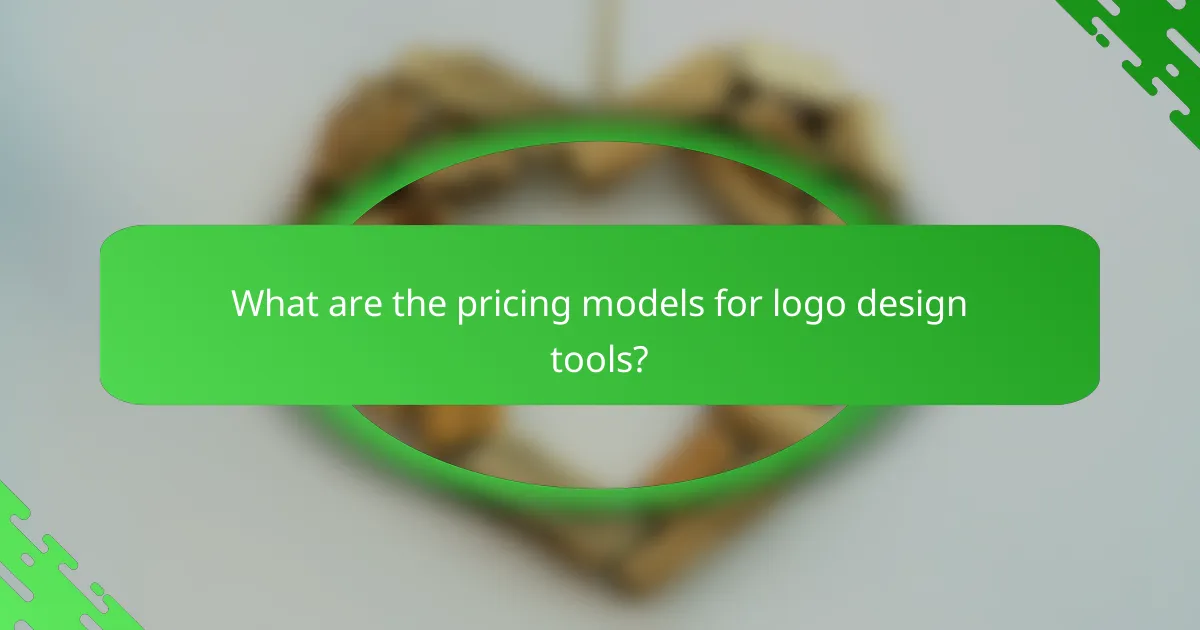
What are the pricing models for logo design tools?
Logo design tools typically offer three main pricing models: free plans, subscription pricing, and one-time payment options. Each model caters to different user needs, from casual designers to professional businesses, allowing flexibility in how users access and pay for these tools.
Free plans
Free plans are ideal for individuals or small businesses looking to create simple logos without financial commitment. These plans often provide basic features, limited templates, and watermarked exports.
While free options can be a great starting point, users should be aware of the limitations, such as fewer design elements and lower resolution outputs. It’s advisable to check if the free plan meets your design needs before committing to a more advanced option.
Subscription pricing
Subscription pricing usually involves monthly or annual fees, granting access to a wider range of features, templates, and higher-quality exports. This model is suitable for users who require ongoing access to design tools and updates.
Prices for subscriptions can vary significantly, often ranging from around $10 to $50 per month, depending on the features included. Users should consider their design frequency and budget when choosing between monthly and annual subscriptions, as annual plans often offer savings.
One-time payment options
One-time payment options allow users to purchase a logo design tool outright, providing lifetime access without recurring fees. This model is beneficial for those who prefer to make a single investment rather than ongoing payments.
Prices for one-time purchases can range from $30 to several hundred dollars, depending on the complexity and capabilities of the software. Users should evaluate the tool’s features and ensure it meets their long-term design needs before making a purchase.
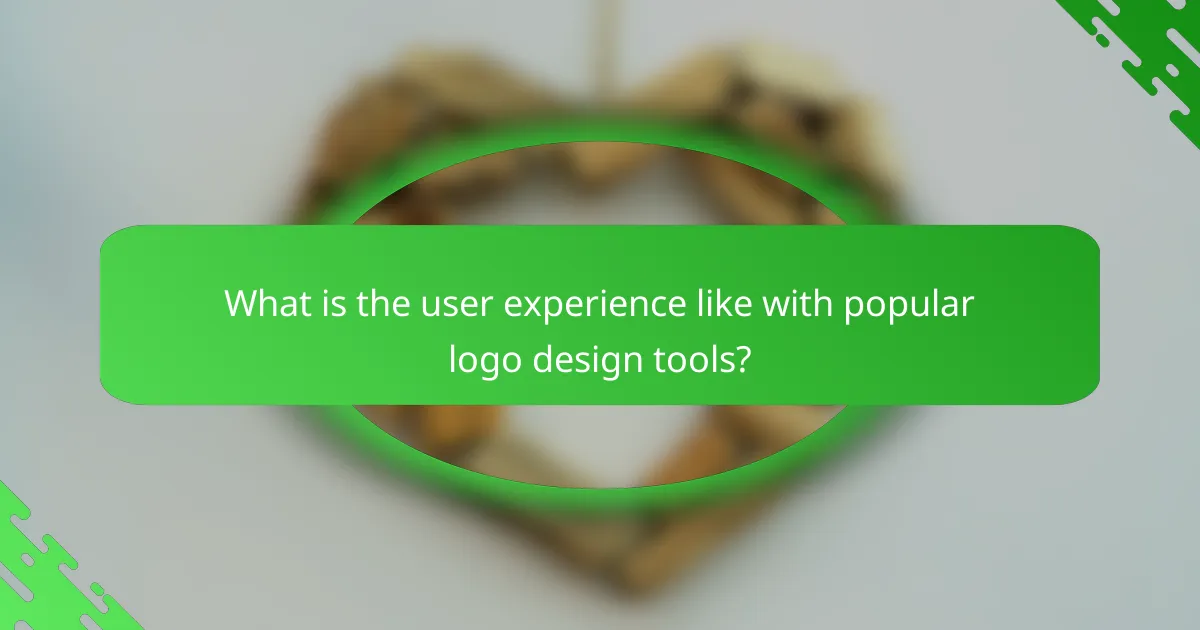
What is the user experience like with popular logo design tools?
User experience with popular logo design tools generally emphasizes accessibility and intuitive interfaces. Many tools are designed for users with varying skill levels, allowing both beginners and professionals to create logos efficiently.
Ease of use
Most logo design tools prioritize ease of use, featuring drag-and-drop interfaces and pre-designed templates. Users can quickly customize elements like colors, fonts, and shapes without needing advanced design skills.
For example, tools like Canva and Looka offer user-friendly dashboards that guide users through the design process, making it possible to create a logo in just a few minutes. However, some advanced features may require a learning curve, so users should explore tutorials or help sections if they encounter difficulties.
Customer support
Customer support varies significantly among logo design tools, with some offering robust resources while others provide limited assistance. Many platforms include FAQs, live chat, and email support to help users troubleshoot issues.
For instance, tools like Adobe Express offer extensive support documentation and community forums, while others may rely on automated responses. Users should consider the availability of support options when choosing a tool, especially if they anticipate needing help during the design process.
User reviews
User reviews often highlight both strengths and weaknesses of logo design tools. Many users appreciate the creative flexibility and ease of use, while some express frustration over pricing models or limitations in customization.
Platforms like Trustpilot and G2 provide insights into user experiences, revealing trends in satisfaction and common issues. Checking recent reviews can help potential users gauge whether a tool aligns with their needs and expectations before committing to a subscription or purchase.
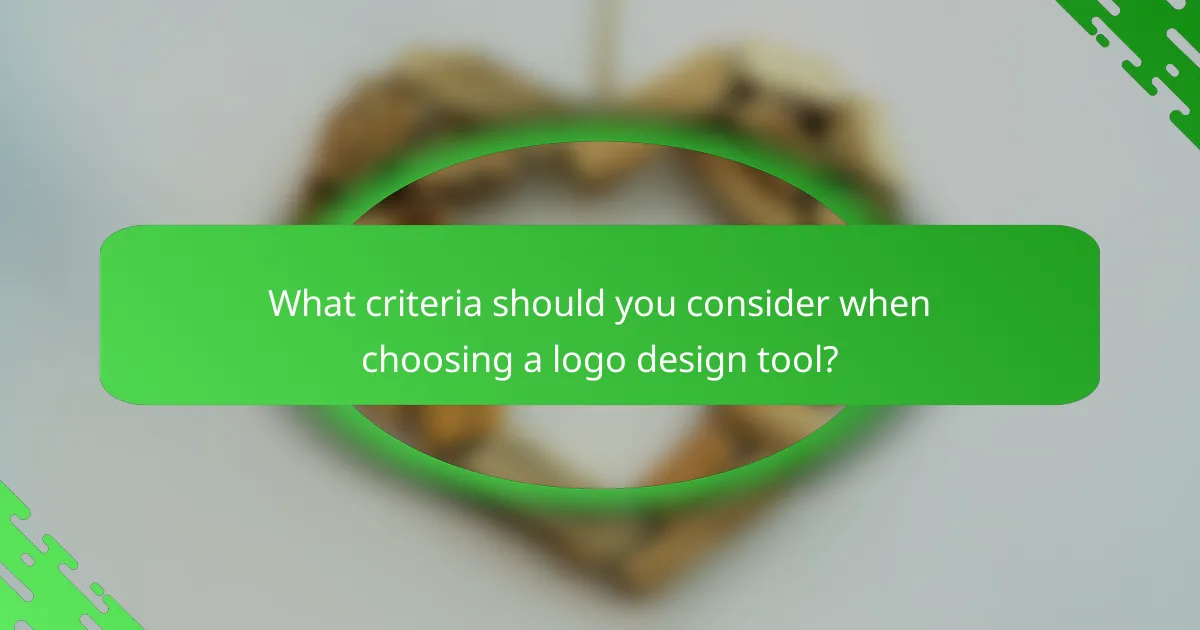
What criteria should you consider when choosing a logo design tool?
When selecting a logo design tool, consider features, pricing, and user experience. A good tool should cater to your design needs while being cost-effective and easy to use.
Target audience
Understanding your target audience is crucial when choosing a logo design tool. Different tools cater to varying skill levels, from beginners to professional designers. For instance, if you’re a small business owner with limited design experience, look for user-friendly tools with templates and guided workflows.
On the other hand, if you’re a seasoned designer, you may prefer advanced features like vector editing and customization options. Assessing your audience’s familiarity with design software can help you select a tool that meets their expectations and needs.