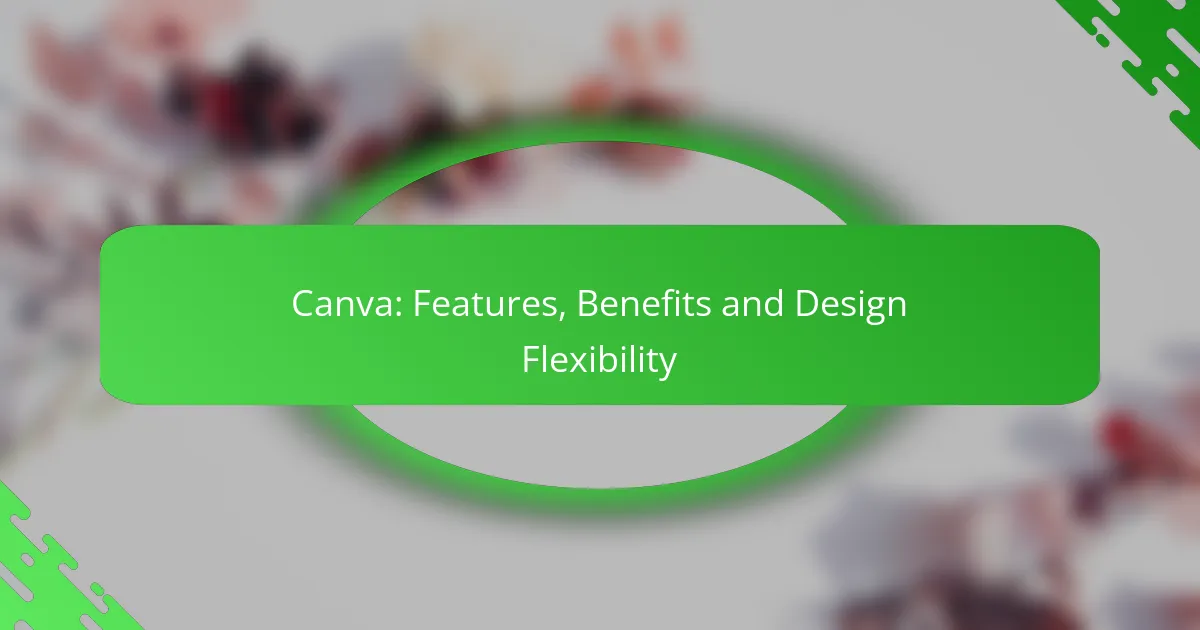Creating a professional logo doesn’t have to be a daunting task, thanks to a wealth of free resources available for DIY design. From user-friendly tools and customizable templates to comprehensive tutorials, these resources empower anyone to craft a unique logo that reflects their brand identity. Whether you’re a beginner or have some design experience, you’ll find everything you need to bring your vision to life.
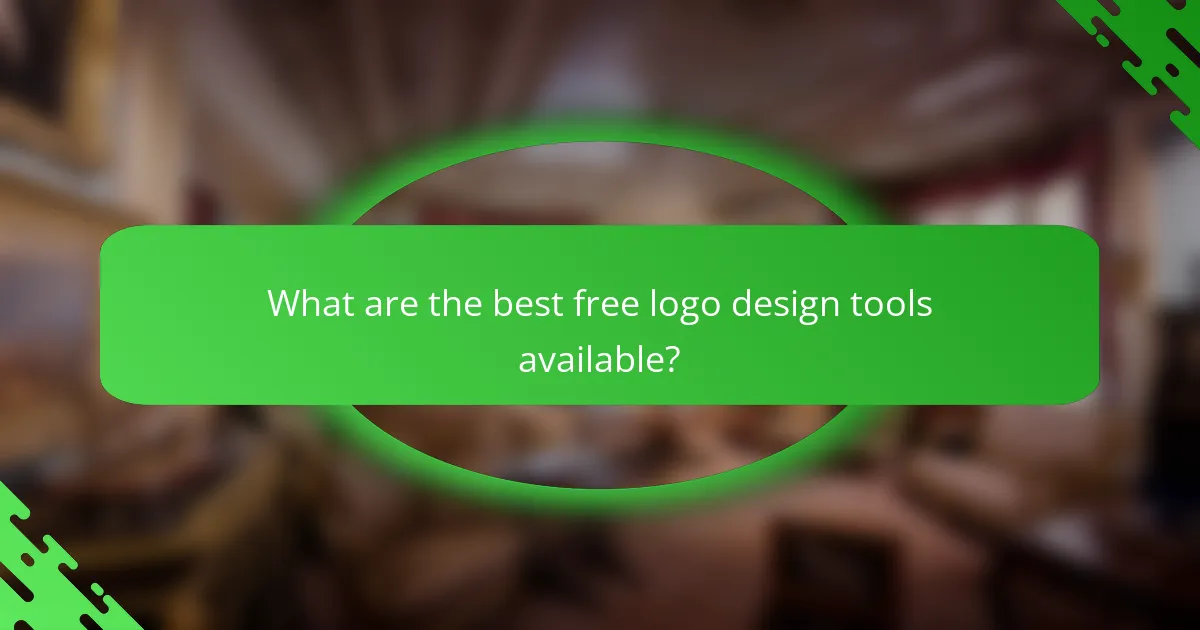
What are the best free logo design tools available?
The best free logo design tools provide user-friendly interfaces, a variety of templates, and customization options. These tools enable users to create professional logos without needing extensive design skills or software.
Canva
Canva is a popular graphic design platform that offers a wide range of logo templates and design elements. Users can easily customize logos using drag-and-drop functionality, making it accessible for beginners and experienced designers alike.
With thousands of templates available, Canva allows you to adjust colors, fonts, and layouts to fit your brand identity. The free version provides ample resources, but premium features are available for a fee if needed.
Looka
Looka combines artificial intelligence with user input to generate logo designs tailored to your preferences. After answering a few questions about your style and industry, Looka presents a selection of logos that you can further customize.
While Looka offers a free logo preview, downloading high-resolution files typically requires a purchase. This tool is ideal for those seeking a quick and personalized logo creation experience.
Hatchful by Shopify
Hatchful is a free logo maker from Shopify that guides users through the design process with a simple questionnaire. It generates logo options based on your answers regarding style, industry, and preferences.
This tool is particularly beneficial for small business owners and entrepreneurs looking for a straightforward solution. Once you select a design, you can customize colors and fonts to align with your brand.
Vectr
Vectr is a free vector graphics software that allows for more detailed logo design. Unlike template-based tools, Vectr provides a blank canvas for users to create logos from scratch or modify existing designs.
It features real-time collaboration, making it suitable for teams. While it may have a steeper learning curve than other options, it offers greater flexibility for those with design experience.
DesignEvo
DesignEvo offers over 10,000 templates, making it easy to find a starting point for your logo. Users can customize logos by changing icons, fonts, and colors to create a unique design that reflects their brand.
The platform is user-friendly and requires no design skills, making it accessible for anyone. While the basic logo download is free, higher resolution files and additional features may require payment.

How can I use templates for DIY logo design?
Templates for DIY logo design provide a structured starting point, allowing you to create professional-looking logos without extensive design skills. By utilizing these templates, you can customize elements to fit your brand while saving time and effort.
Free logo templates on Canva
Canva offers a wide range of free logo templates that cater to various industries and styles. Users can easily modify colors, fonts, and icons to align with their brand identity. The drag-and-drop interface simplifies the design process, making it accessible for beginners.
To get started, simply sign up for a free account, browse the logo templates, and select one that resonates with your vision. Keep in mind that while many templates are free, some premium options may require a subscription or one-time payment.
Customizable templates on Adobe Express
Adobe Express provides customizable logo templates that allow for significant personalization. Users can choose from a variety of designs and adjust elements like layout, typography, and graphics. This platform is particularly useful for those who want a more polished look with Adobe’s professional-grade tools.
Accessing these templates is straightforward; create a free account, explore the library, and start editing. Be aware that while many features are free, some advanced options may come with a cost.
Logo templates from Freepik
Freepik offers a vast collection of logo templates available for free and premium users. These templates can be downloaded in various formats, making them suitable for different design software. Users should check the licensing terms to ensure compliance with usage rights.
To utilize Freepik’s templates, search for logos that fit your brand style, download your chosen design, and customize it using graphic design software. Remember to credit the creator if required by the license, especially for free downloads.
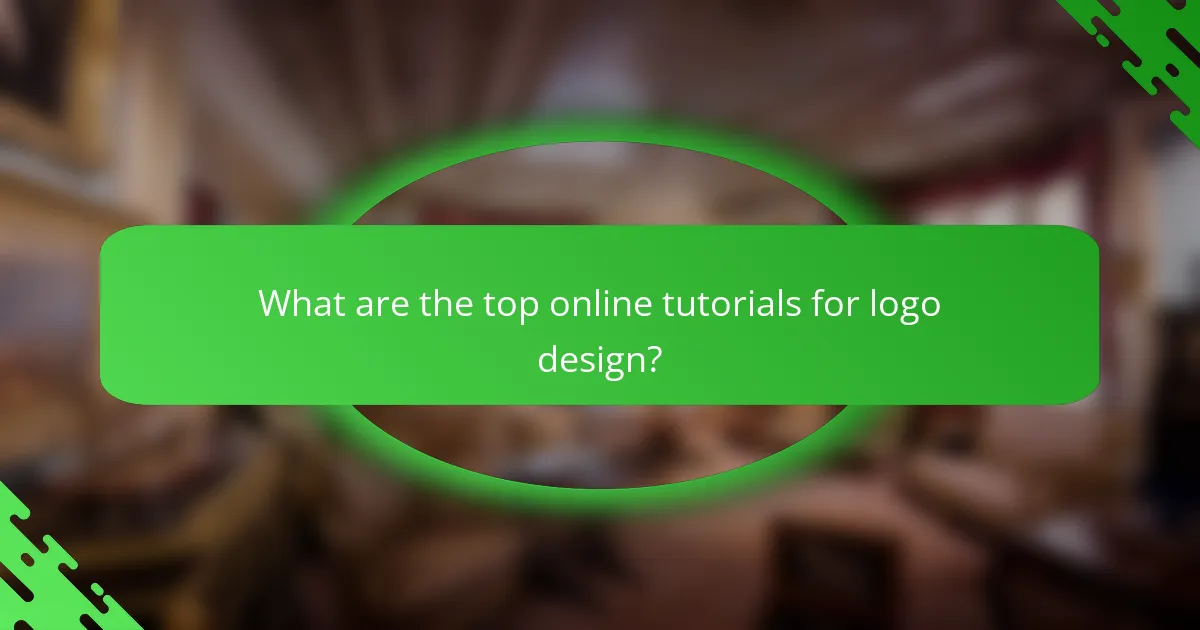
What are the top online tutorials for logo design?
The best online tutorials for logo design offer practical guidance, creative insights, and hands-on experience. They cover various aspects, from foundational principles to advanced techniques, making them suitable for beginners and experienced designers alike.
Logo design tutorials on YouTube
YouTube hosts a wealth of logo design tutorials that cater to different skill levels. Channels like The Futur and Satori Graphics provide step-by-step guides on creating logos using popular software like Adobe Illustrator and Canva.
When exploring YouTube tutorials, look for videos with high engagement, such as likes and comments, as these often indicate quality content. Consider following along with the tutorials to practice your skills in real-time.
Skillshare logo design courses
Skillshare offers a variety of logo design courses taught by industry professionals. These courses typically include project-based assignments, allowing you to create logos while receiving feedback from peers and instructors.
Subscription to Skillshare often provides access to a broad range of classes, so you can explore different styles and techniques. Look for courses that focus on your preferred design software to maximize your learning experience.
Udemy logo design classes
Udemy features numerous logo design classes that cover everything from the basics to advanced branding strategies. Each course is available for a one-time fee, and many come with lifetime access, allowing you to learn at your own pace.
When selecting a class on Udemy, check the ratings and reviews to ensure the course meets your expectations. Some courses may also offer downloadable resources, which can be beneficial for hands-on practice.
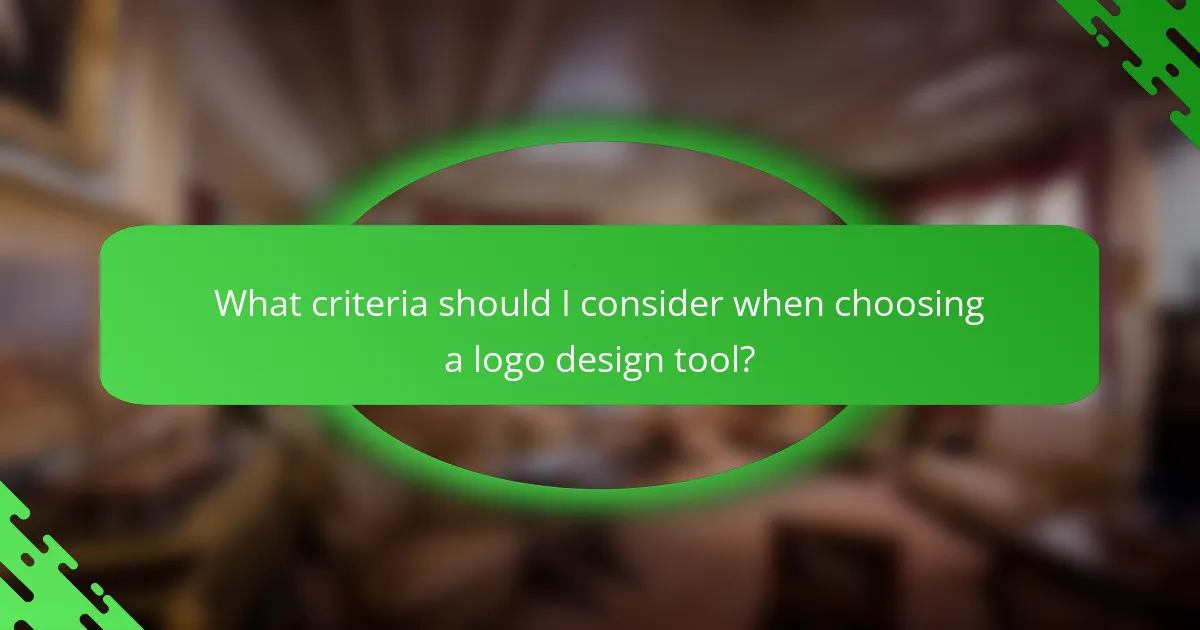
What criteria should I consider when choosing a logo design tool?
When selecting a logo design tool, prioritize user-friendliness, customization options, and export formats. These factors will significantly influence your design experience and the final quality of your logo.
User-friendliness
User-friendliness is crucial for an effective logo design tool. Look for intuitive interfaces that allow you to navigate easily without extensive tutorials. Tools that provide drag-and-drop functionality or guided workflows can enhance your experience.
Consider options that offer templates to help you get started quickly. A user-friendly tool should minimize the learning curve, enabling you to focus on creativity rather than technicalities.
Customization options
Customization options determine how unique your logo can be. Choose a tool that offers a variety of design elements, such as fonts, colors, and shapes, allowing you to tailor your logo to reflect your brand identity.
Some tools provide advanced features like layering, transparency adjustments, and vector graphics, which can enhance your design flexibility. Ensure that the tool you select allows for sufficient personalization to differentiate your logo from competitors.
Export formats
Export formats are essential for using your logo across different platforms. Look for tools that support multiple formats, such as PNG, JPEG, and SVG, to ensure compatibility with websites, print materials, and social media.
Consider the resolution options as well; high-resolution exports are necessary for print, while lower resolutions may suffice for digital use. A good logo design tool should provide clear guidelines on the best formats for various applications.
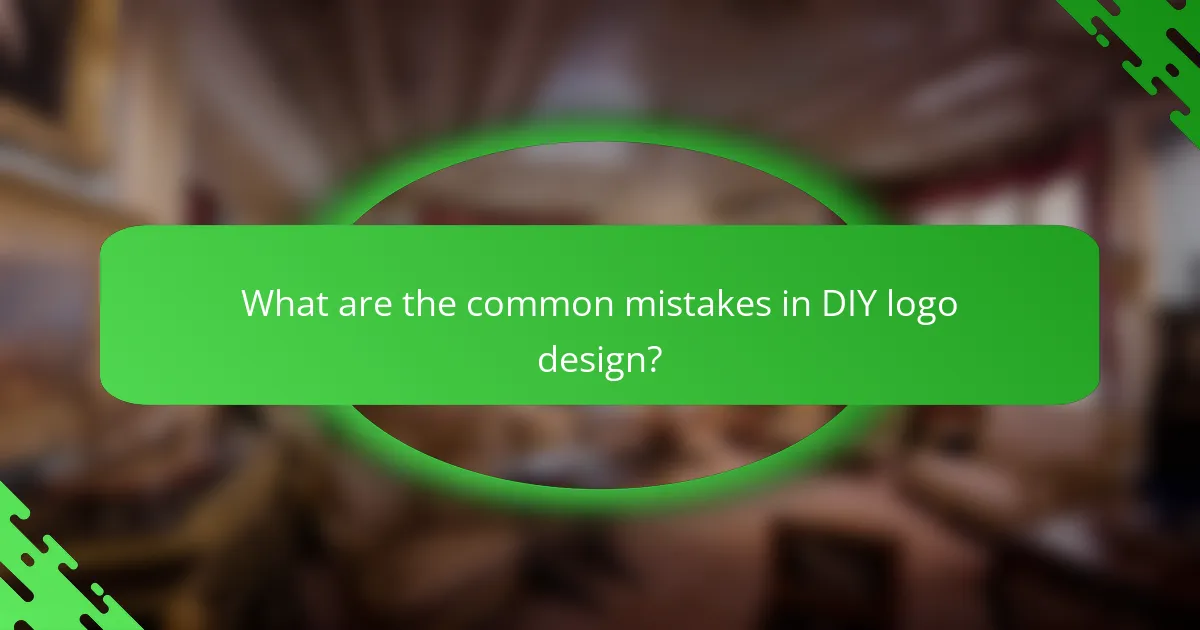
What are the common mistakes in DIY logo design?
Common mistakes in DIY logo design include overcomplicating the design, neglecting scalability, and using inappropriate color schemes. These errors can lead to logos that are ineffective and fail to represent the brand accurately.
Overcomplicating the design
Overcomplicating the design is a frequent pitfall in DIY logo creation. A logo should be simple and memorable, allowing for easy recognition. When designs become cluttered with too many elements, they can confuse viewers and dilute the brand message.
To avoid this mistake, focus on a few key elements that represent your brand’s identity. Aim for a design that is clean and versatile, typically using one or two colors and a straightforward font. For example, consider logos like Apple or Nike, which are iconic in their simplicity.
As a rule of thumb, if your logo requires an explanation, it likely needs refinement. Test your design by asking others for their impressions; if they struggle to understand it, consider simplifying further. A good logo should communicate your brand’s essence at a glance.